Insightly includes a number of shortcuts to navigate through the application with a press of a key or two. Click outside of an entry field and type the keys below to prompt the associated action. You can also view the list of shortcuts in Insightly by clicking the profile icon and selecting Keyboard Shortcuts.
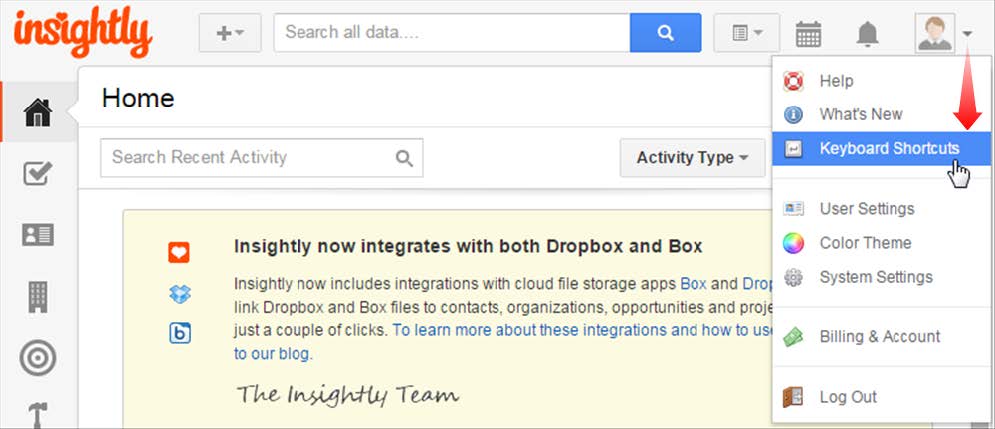
And you can disable the keyboard shortcuts by unchecking the Enable Keyboard Shortcuts box in the shortcuts window.
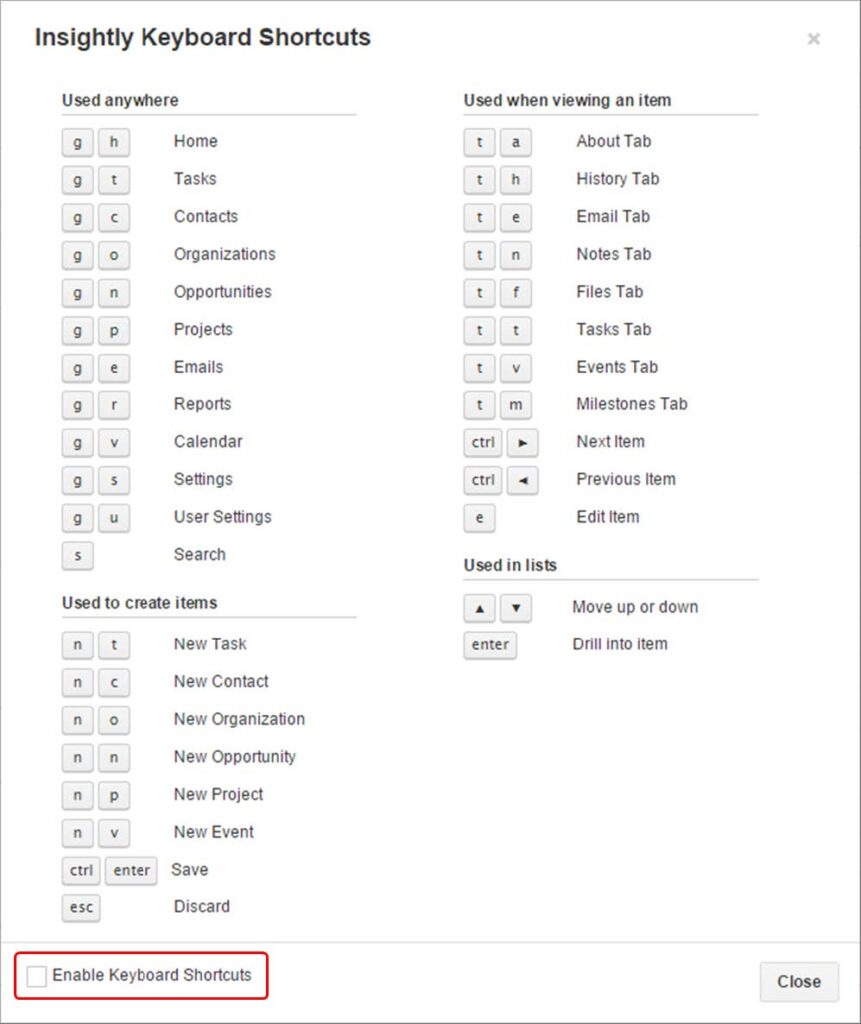
“G” is for Go. Jump to a page.
● gh (Home)
● gt (Tasks)
● gc (Contacts)
● go (Organizations)
● gn (Opportunities)
● gp (Projects)
● ge (Emails)
● gr (Reports)
● gv (Calendar)
● gs (Settings)
● gu (User Settings – administrators only)
● s (Search)
“N” is for New. Create a new record.
● nt (New Task)
● nc (New Contact)
● no (New Organization)
● nn (New Opportunity)
● np (New Project)
● nv (New Event)
● ctrl+Enter (Save changes)
● esc (Discard changes)
“T” is for Tab. When viewing a record.
● ta (About Tab)
● th (History Tab)
● te (Email Tab)
● tn (Notes Tab)
● tf (Files Tab)
● tt (Tasks Tab)
● tv (Events Tab)
● tm (Milestones Tab)
● ctrl+▶ (Next Item)
● ctrl+◀ (Previous Item)
● e (Edit Item)
Navigation. When viewing a list of records.
● ▲▼ (Move up or down)
● enter (Drill into item)