- On an active call on your physical phone, press the Transfer soft key here:

2. Dial the extension you would like to transfer the call too.
How to Transfer a Call to Extension on Desktop/Web Client
- Open Avaya Cloud Office Web/Desktop Client, https://app.cloudoffice.avaya.com, on Chrome sign in with your RCRG email and password you created for the portal.
- Once the client is open, dial the number click call, as the call is being connected click on the 3 dots …/ more. Here you will see multiple options, as seen below:
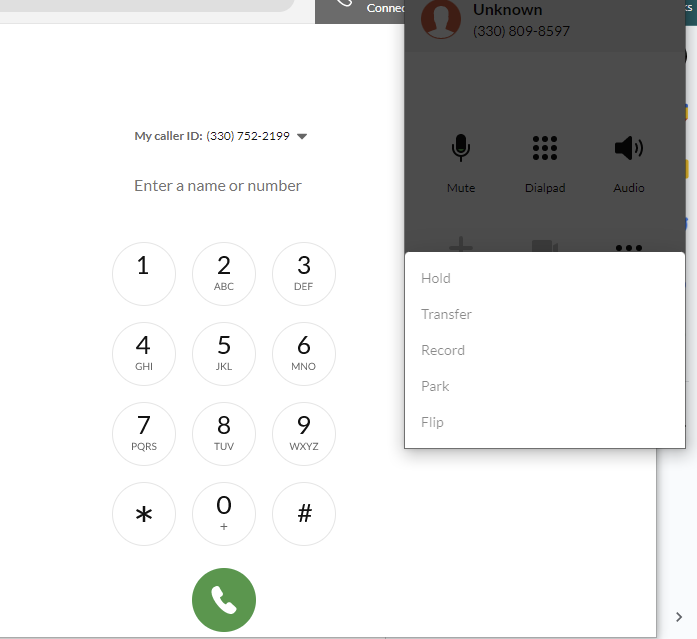
3. Click transfer and and dial the extension or number you want to send the call.