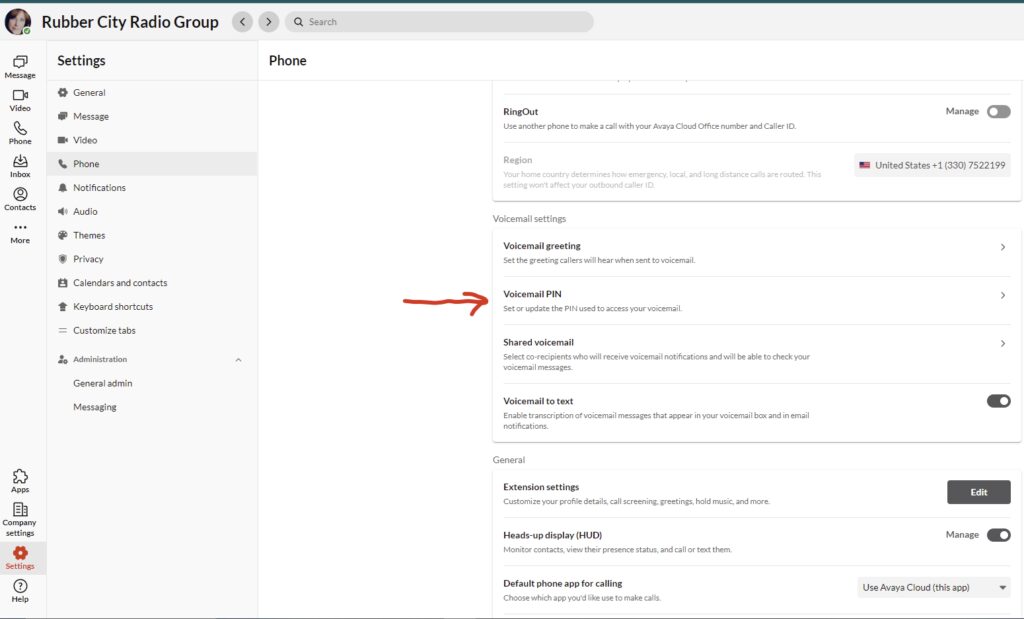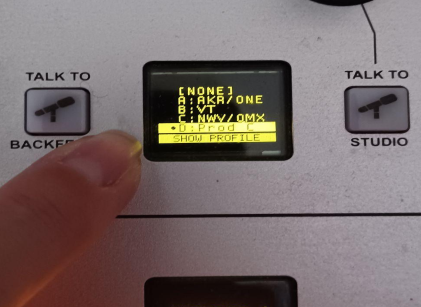- Open Avaya Cloud Office Web/Desktop Client, https://app.cloudoffice.avaya.com, on Chrome sign in with your RCRG email and password you created for the portal.
- Once opened, click on the Setting Icon on the left side of the screen as seen below:
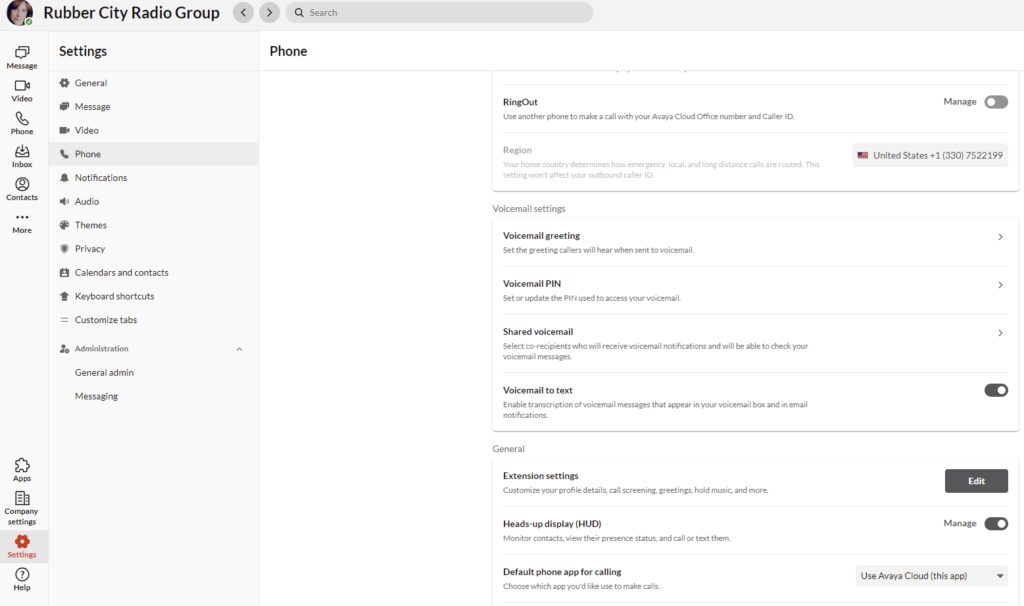
Then go to phones, where you will be directed to here.
- Click on Voicemail PIN, you will be able to change the PIN here.