- Open Avaya Cloud Office Web/Desktop Client, https://app.cloudoffice.avaya.com, on Chrome sign in with your RCRG email and password you created for the portal.
- Once the client is open, dial the number click call, as the call is being connected click on the 3 dots …/ more. Here you will see multiple options, as seen below:
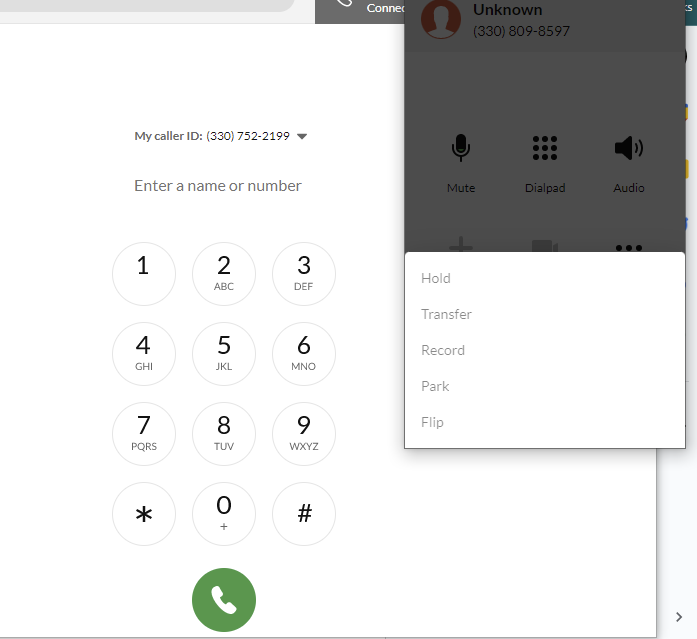
- After you have finished the call, all recordings will be found in your recordings in the phone section, hover over the message and press play to listen back on the call.
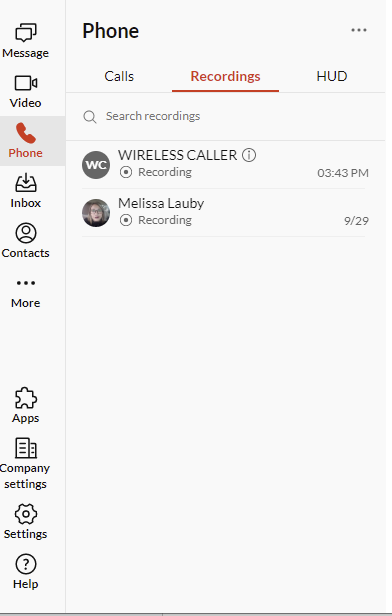
Here you have options under the 3 dots/ more, where you can fax, download, delete, or block/report.