- Make phone calls on the physical phone.
- Once all is made, when you are ready to record call press * 9.

- An announcement “This call is being recorded” will warn callers that they are being recorded.
- Once the call is finished hang up and the recordings will be stored in your Phone section on your portal.
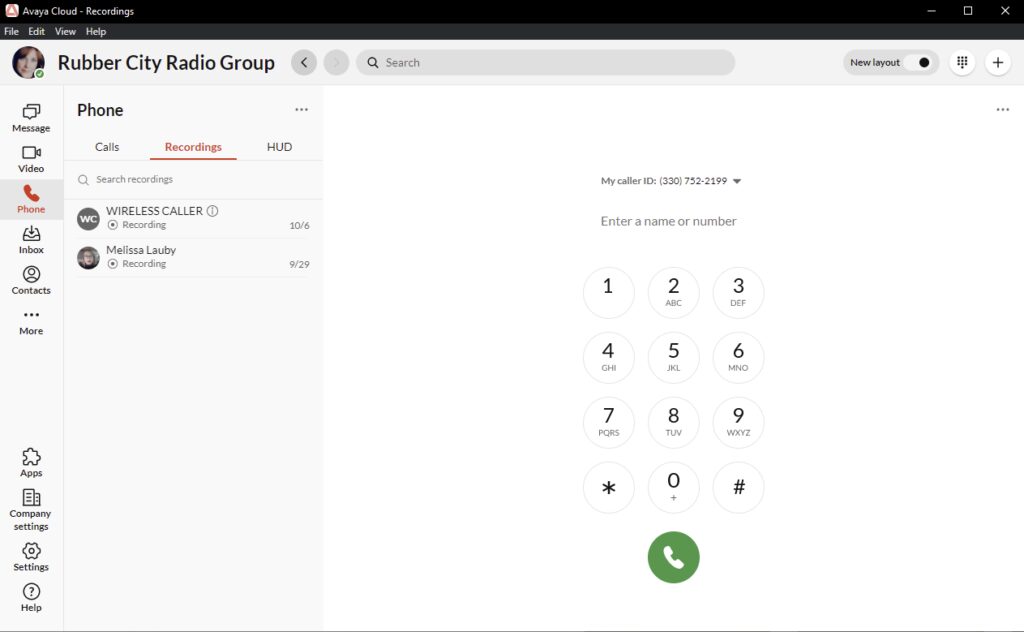
How to download records please refer to the document “How to Record a Call on Web/Desktop Client”