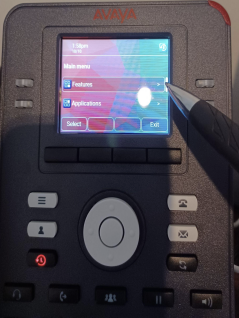- On the physical phone press the 3 lines button seen here:

2. Once here you will press Features.
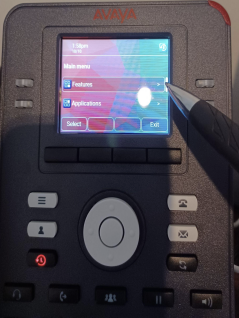
- Scroll down with the circular button in the middle of the phone and select Do Not Disturb and press ok and it is enabled.

2. Once here you will press Features.