- Dial on the keypad of the physical phone or on a call.
- If you need to place the call on hold press the soft key called Hold here:
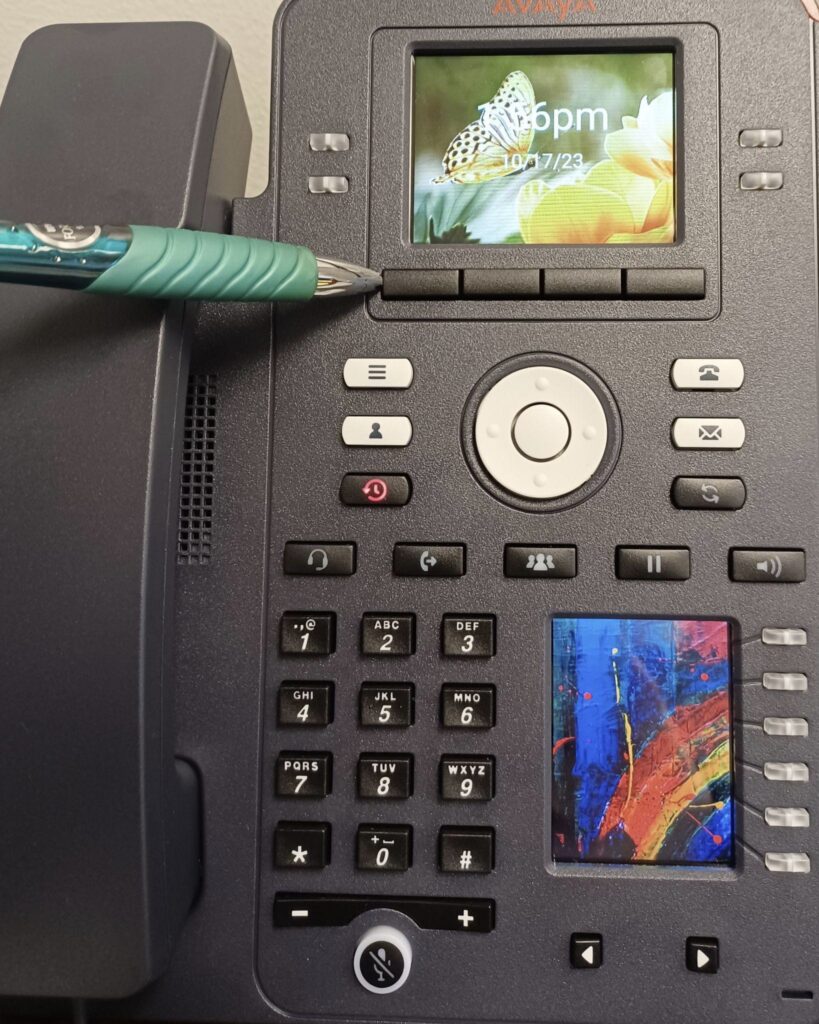
This will place your current call on hold, where they will hear either default music or customize. (Please refer to “Customize Hold Music” document)
- When ready to return to the call just press the soft key call Resume.