How to Perform an EAS (Emergency Alert System) Test
- When the test is scheduled, clicking manual insert 8005 and 8006, remove the delay when ready to play, if one is being used.
- Put cart 7CV/8005 into Wide Orbit (WO) then press play to start the test.
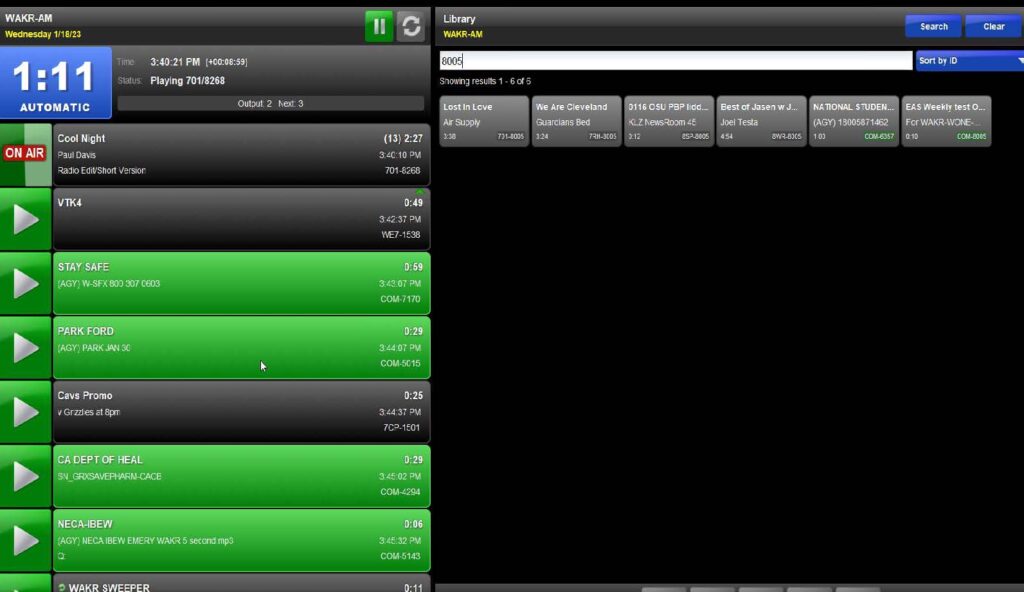
3. Go to the EAS Box and press “Week” then press “Enter”.

- As the test is running, there should be a countdown timer on the EAS box to let you know when it is complete. (8 seconds)
5. Then, play the “cart close”, using 7CV/8006.
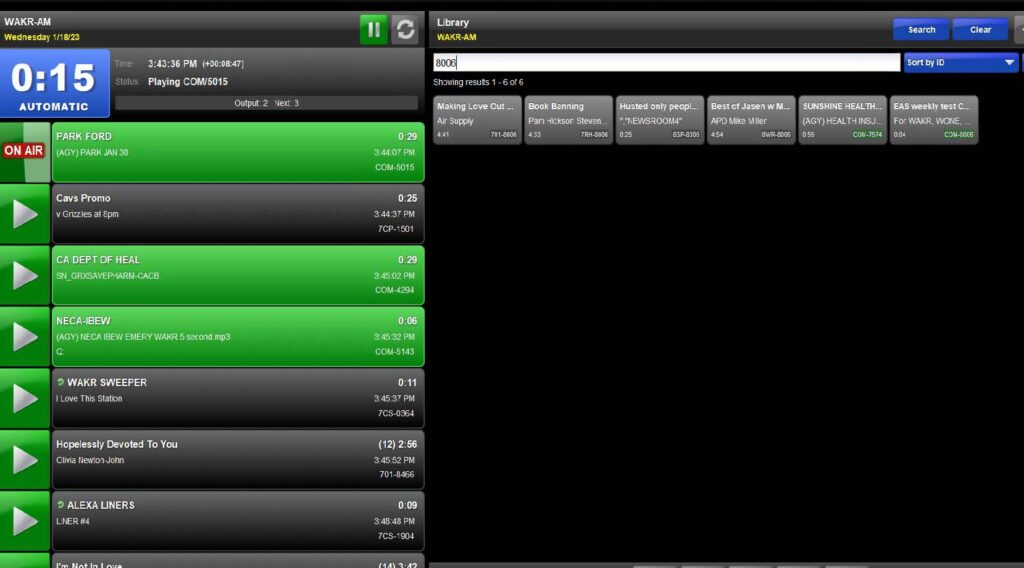
How to Perform an EAS (Emergency Alert System) Test in WNWV Studio
- Open Microsoft Edge.
- Type in 192.168.10.38 in the address bar, and a sign in box will appear.
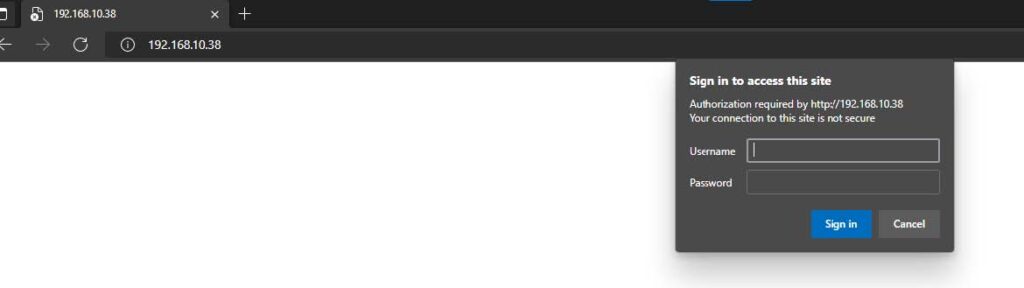
3. Type in name airstudio and password WNWV1073fm click sign in.
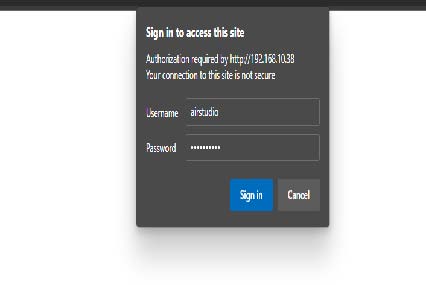
- Play open on WO (COM8888) wait for end of audio then press RWT on the browser-countdown will start on browser.
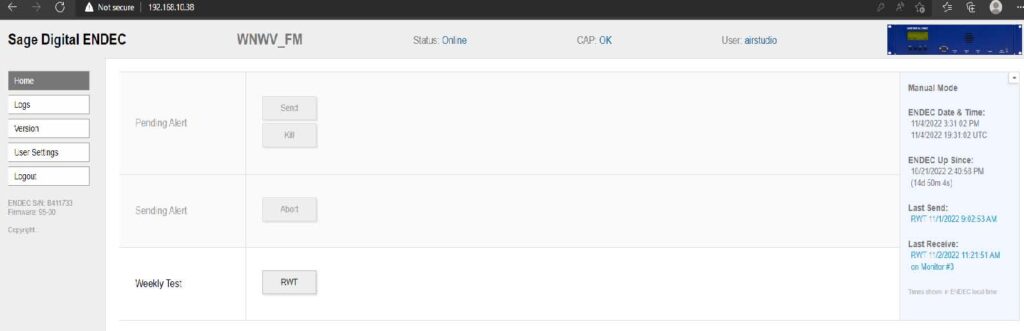
- Play close on WO (COM8889) after timer ends
- Go back to normal programming
- Leave browser open in case alerts occur