- Press the Talk/Off on the base of the unit.
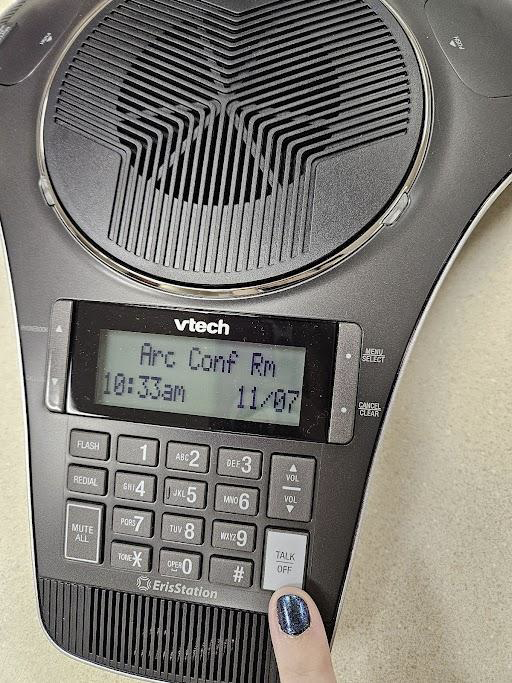
- When you hear a dial tone, dial the number of the first call.
- When the first call is connected, press Flash to put the current call on hold.

- When the dialing tone is heard , enter the new outgoing number.
- When the second call is connected, press Flash. A 3-way conference call has been connected.
- To end the conference call press the Talk/Off button.