- Open Avaya Cloud Office Web/Desktop Client, https://app.cloudoffice.avaya.com, on Chrome sign in with your RCRG email and password you created for the portal.
- Once Opened, Click on the Phone Icon on the left side of the screen as seen below:
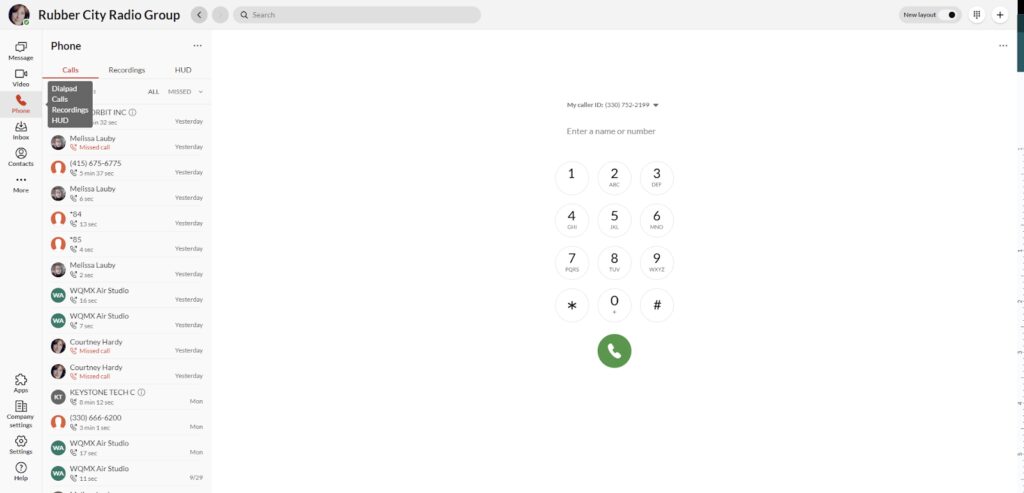
Here you will see a digital keypad, all incoming and outgoing calls that have been made, and recordings.
- When ready to dial a number click above the keypad, you can either enter a phone number or an extension as seen below:
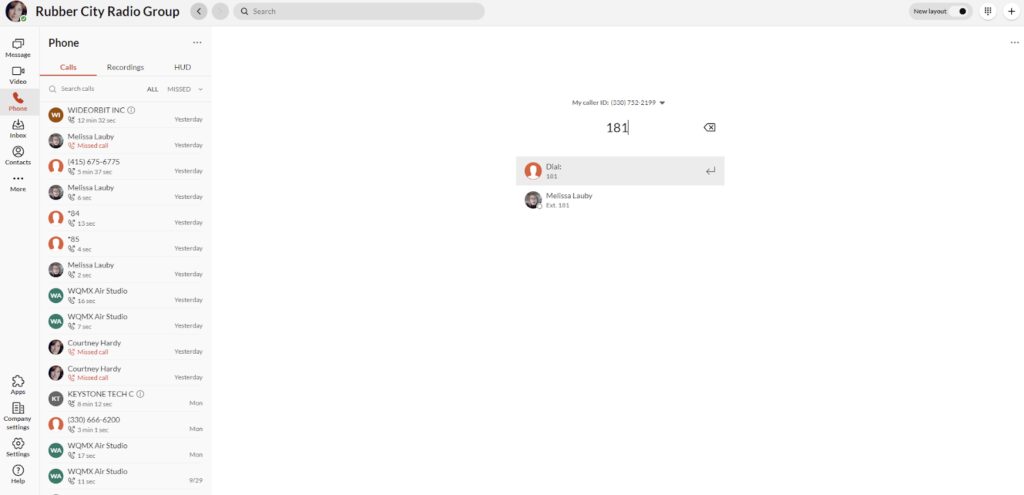
- Click the green call button or the extension and your call will be connected to the person you are calling.