If you are logging into a PC that you don’t normally use, or someone else (like IT) has recently logged into your PC, here’s how you can get back in with your login. Go to the Other User Option below the current username showing on the screen:
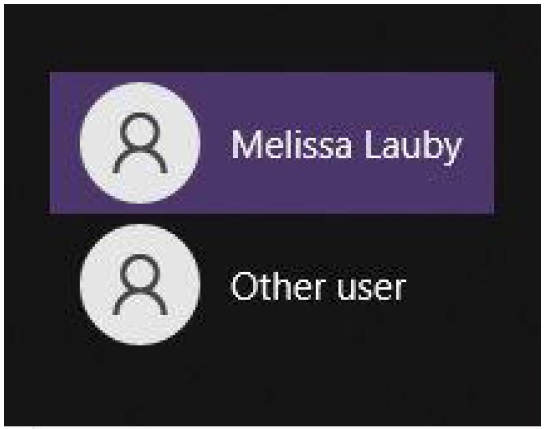
Then when this screen comes up (below), enter your username (mine is mlauby) and your password.

If you have any issues logging in, or your password has expired, please reach out to IT and we can help!