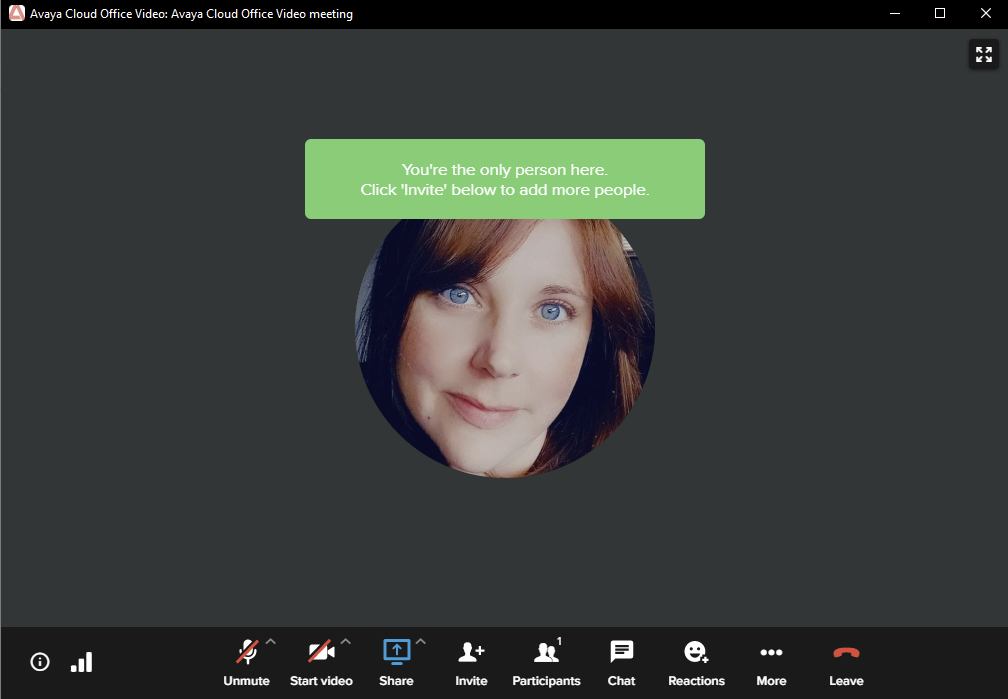- Open Avaya Cloud Office Web/Desktop Client, https://app.cloudoffice.avaya.com, on Chrome. Sign in with your RCRG email and password you created for the portal.
- Go to the Video icon on the side of the screen. Here you can start a meeting immediately, schedule a meeting, or join a current meeting in progress. (see icons below, you can connect your Google Calendar through this application)
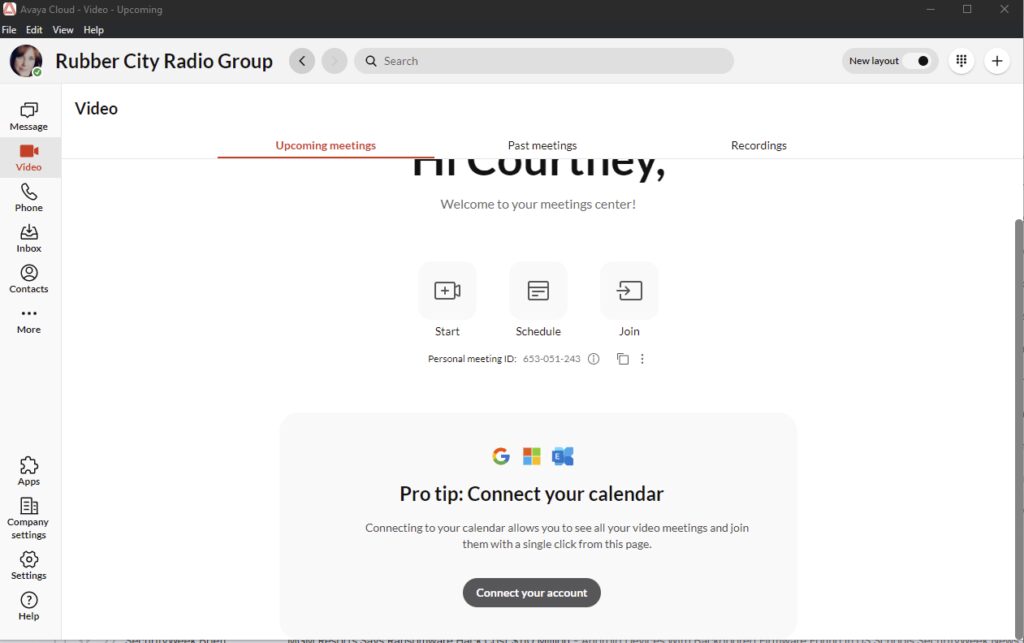
3. Click on start meeting and choose join audio by computer.
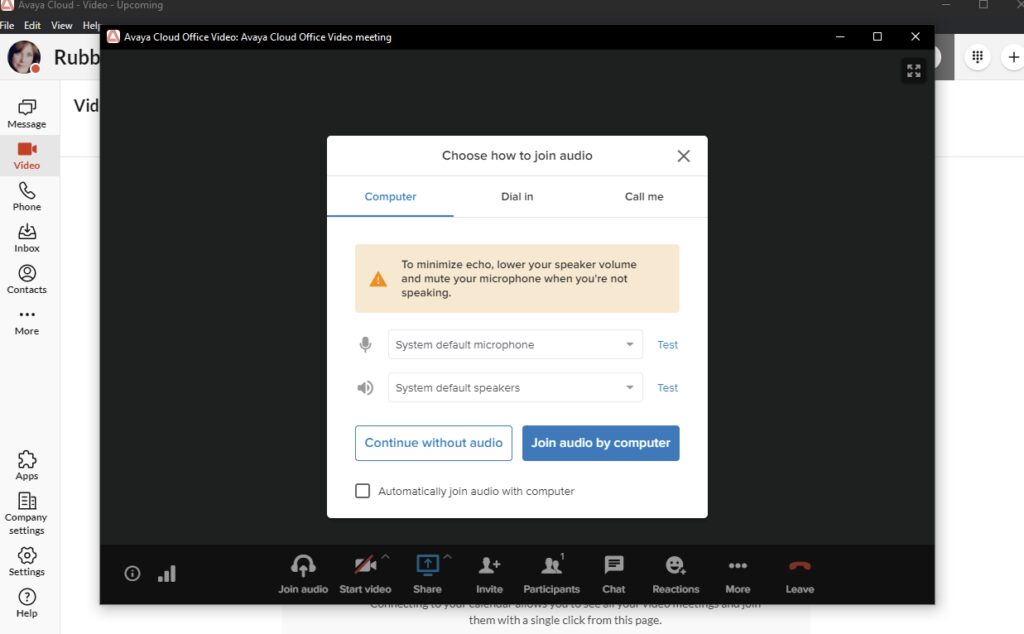
4. Once this is accepted your screen will look like this with all the options at the bottom of the screen.