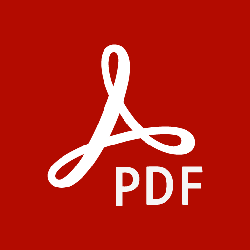Disable Windows 11 update notifications in a few moments using these simple steps:
- Go to the Settings menu.
- Click on the Windows Update section.
- Select Advanced options.
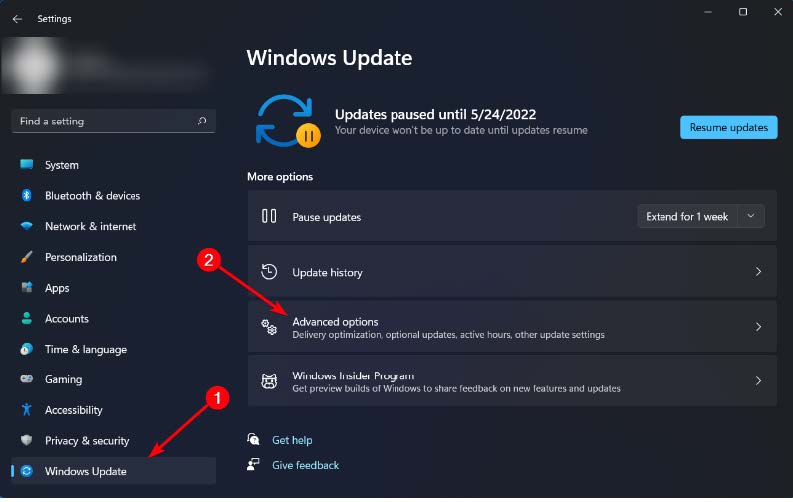
4. Set off the Notify me when a restart is required to finish updating option.
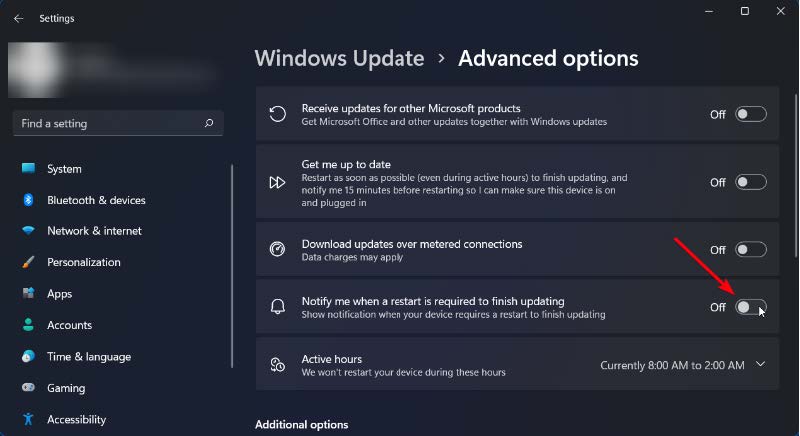
5. Now you won’t get any Windows 11 updates notifications.