- Open Avaya Cloud Office Web/Desktop Client, https://service.cloudoffice.avaya.com/, on Chrome sign in with your RCRG email and password you created for the portal.
- Once the client is open, this is your portal where you can customize your physical phone and greetings. As seen below you will be able to navigate through what you want to do:
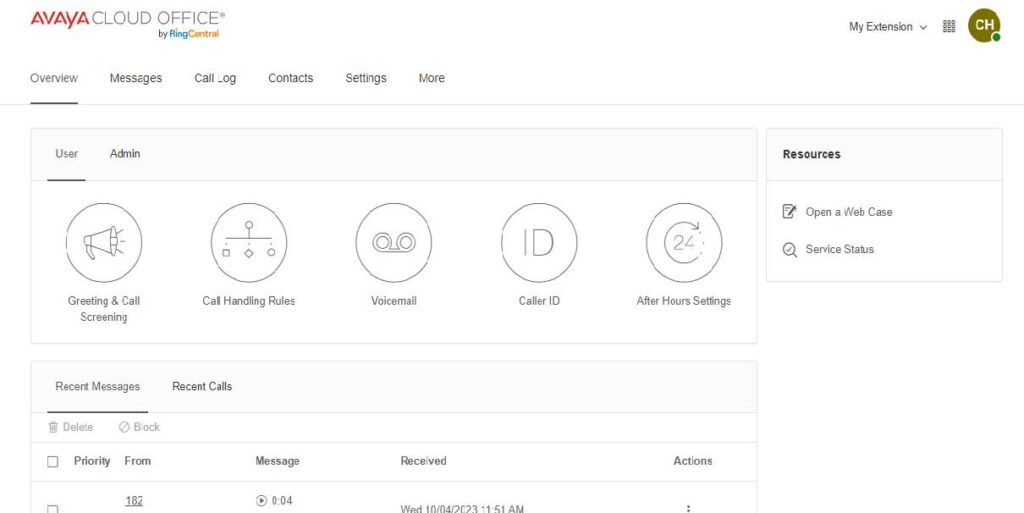
3. Click on Voicemail it will then relocate you to settings
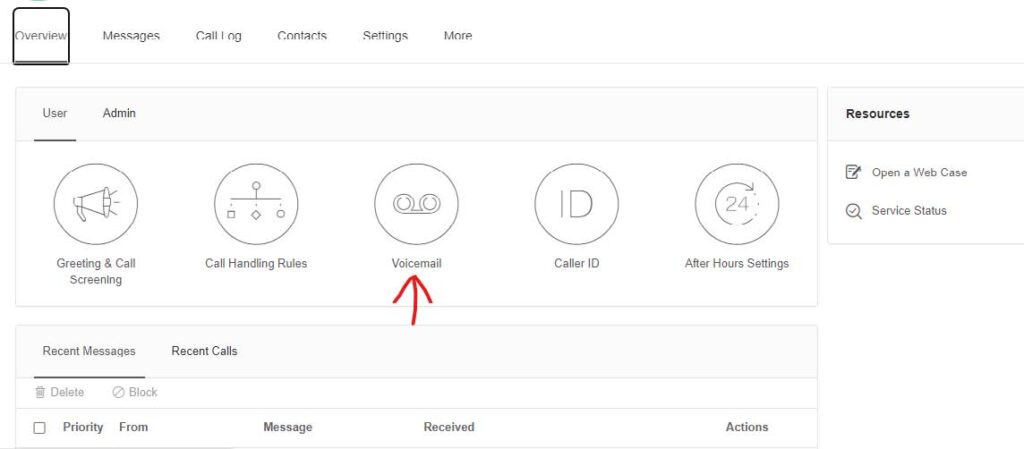
- Scroll down to Voicemail Settings, click on Voicemail Greeting to customize your voicemail greeting. You will have a standard greeting that Avaya provided. Also, you can change your PIN that you made when you set up your portal.
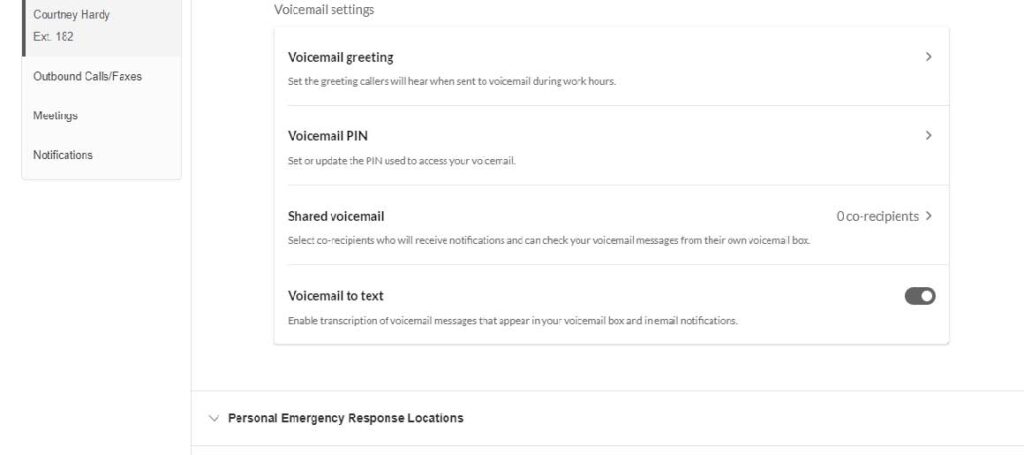
- If you want to customize voicemail greetings you can use your phone, computer mic or add an MP3 file for your greeting.