1. On the physical phone there is a button that looks like a letter. Press that button, as seen below:
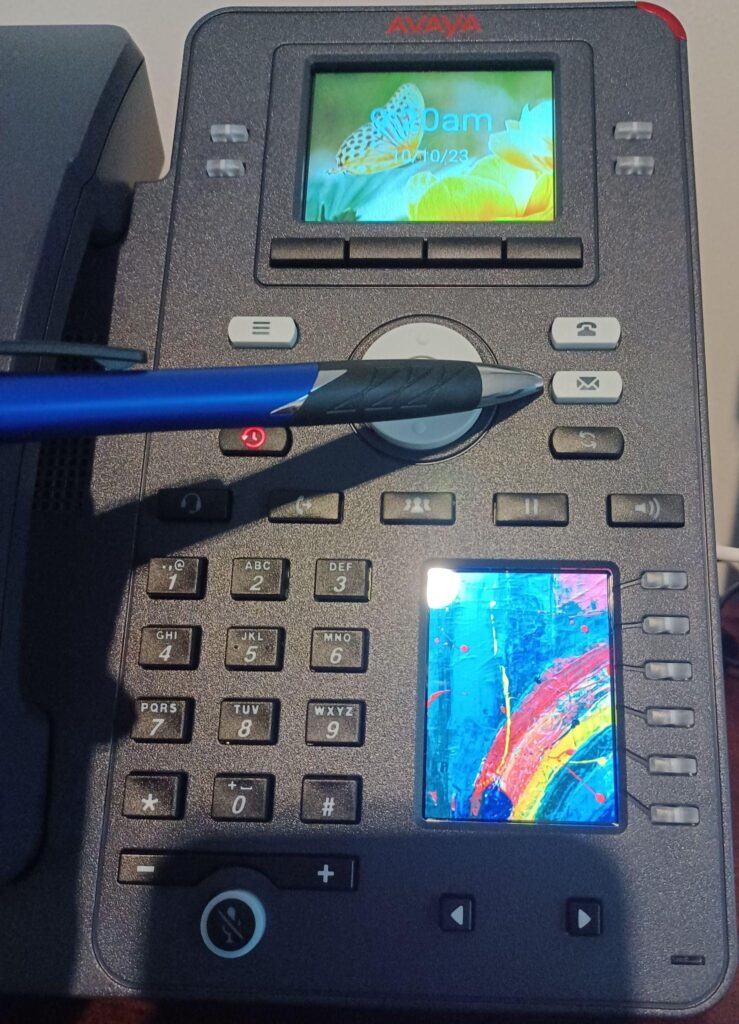
- The call will go to *86 (which can also be dialed instead of pushing the button), a voice will ask you to dial in your 6 digit code that you created when you created your account.
- After listening to the voicemail messages you can follow the commands to delete, save, forward.
**Note: They will also be automatically emailed to you as well.