Using the Backtimer
The Stack Widget Backtimer looks ahead in the schedule to the next Timing Target event and displays how short the system is (by displaying a negative value) or how long the system will be (by displaying a positive value).
Timing Target events are defined in Playlist Editor using the Hard Sync, Soft Sync, or Timing Target selections in the Syncfield.
The backtimer calculates the difference by adding the duration of all events leading up to the next timing target and the current clock time and comparing the result to the timing target. See notes on next page for more on how the Backtimer calculations work.
For example:
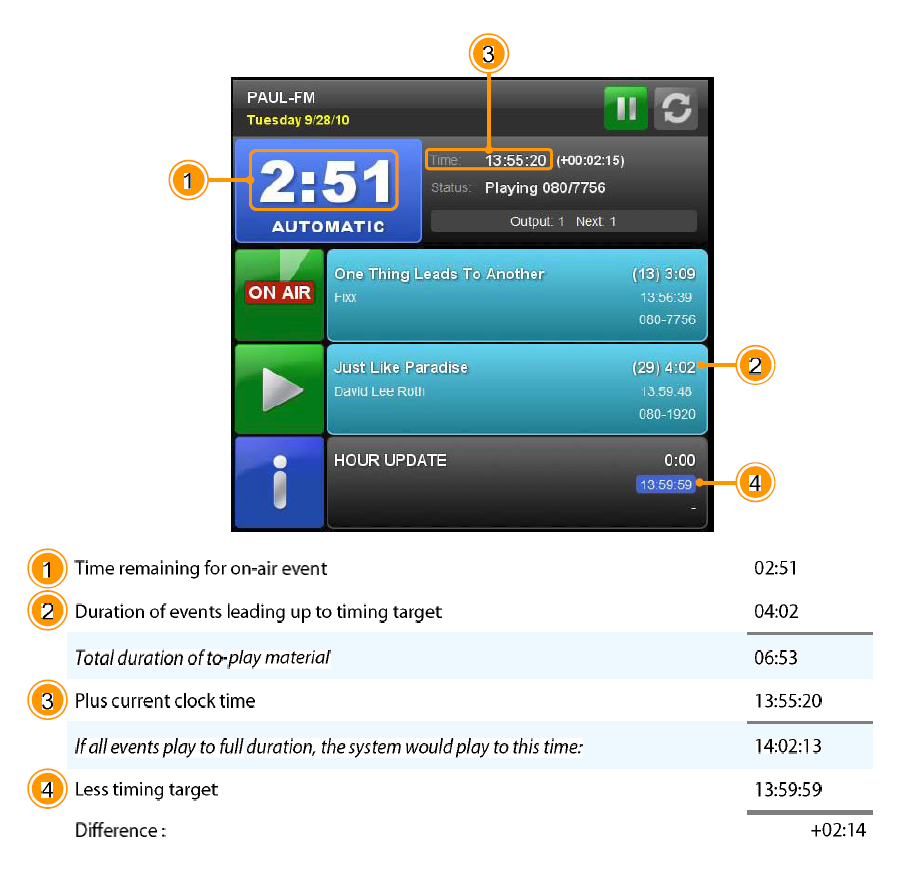
When performing its calculations, the Backtimer:
Rounds off to the nearest whole second
- Assumes that all events between the current time and the Timing Target will play for their full duration
- Integrates Merge Points into the calculation based on whether a Ruleset is applied to the Merge Point:
- If a Merge Point has a Ruleset applied, the full duration of the Merge Point is included
- If a Merge Point does not have a Ruleset applied, only the combined duration of the scheduled commercials will be included
Adopted Entries
The Audio Server will continue to play the on-air event when Workstation is restarted. When Workstation reconnects to the Audio Server while that same event is still playing, the on-air entry label will display Current Audio/Unknown, the Countdown Timer will display 00:00 in red as if the event is stopped and the Status field will display Playing Unknown Audio until the audio finishes playing.

This is referred to as the Adopted Entry. If Workstation is in Automatic mode, the EOM of the Adopted Entry will still start the next event.
Do not manually start the next event in the stack while the Adopted Entry is playing. Doing this will result in the inability to stop the Adopted Entry.