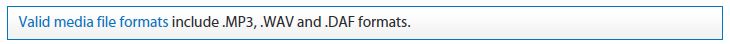Per the WideOrbit Automation for Radio Manual, the audio recorder/editor is an easy to use interface for recording, importing, or editing Media Assets (audio). The focus for this reference guide will be on the audio editor.
In WideOrbit for Radio Automation,
● Click the Audio Editor icon
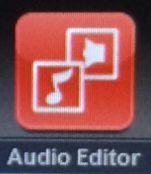
To import audio, perform the following steps:
● Click the [New] button.
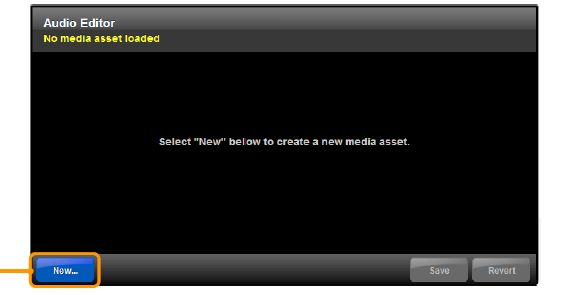
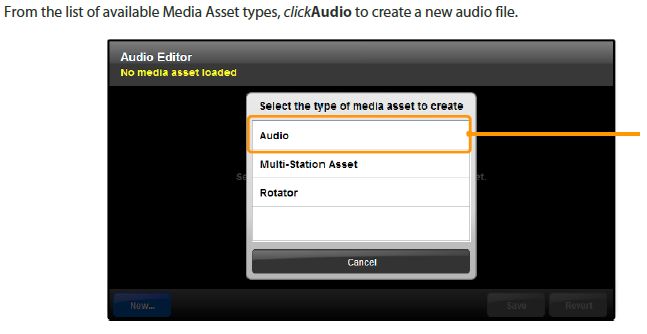
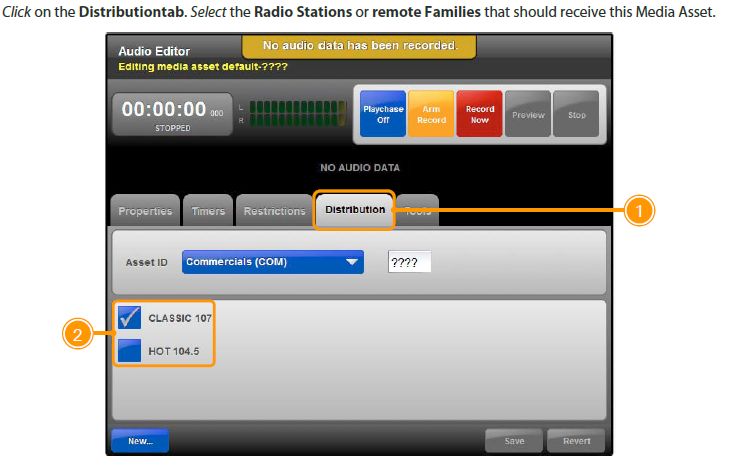
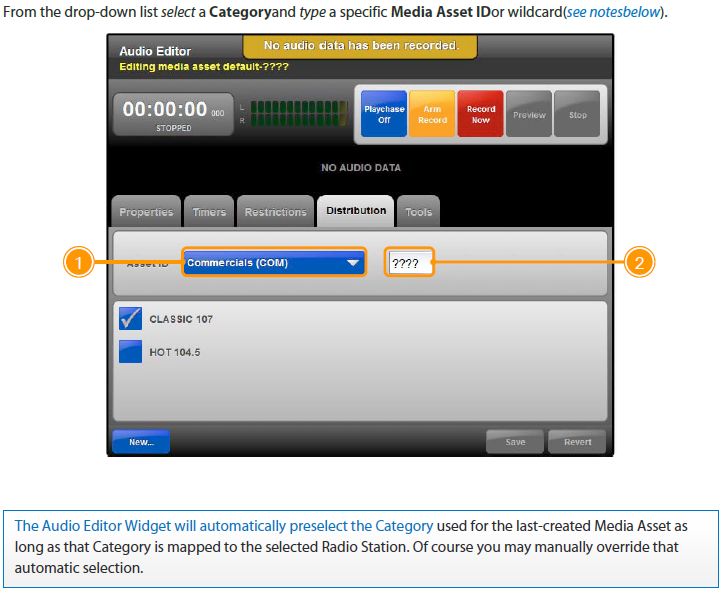
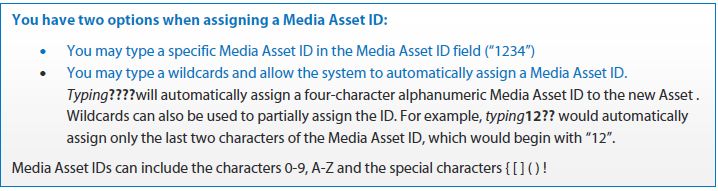
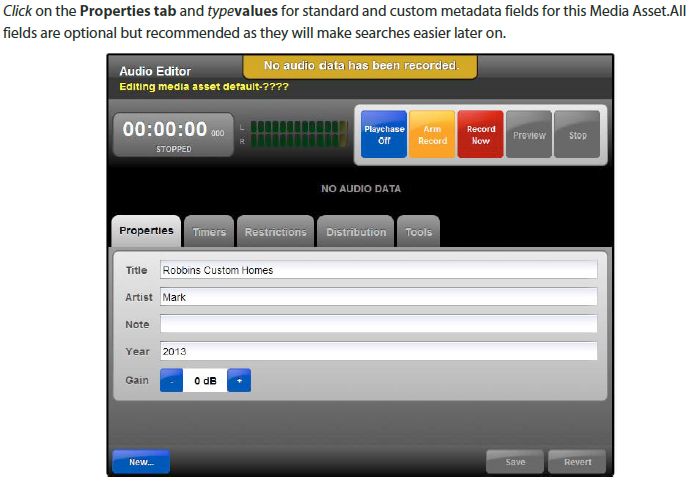
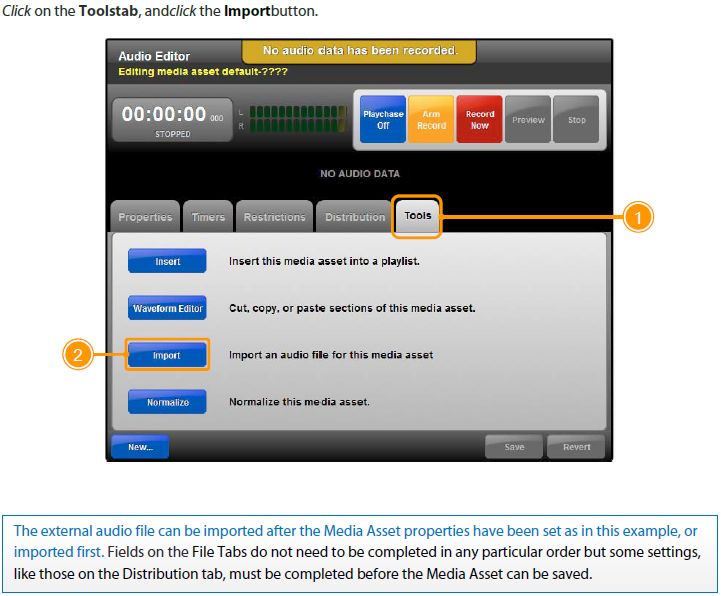
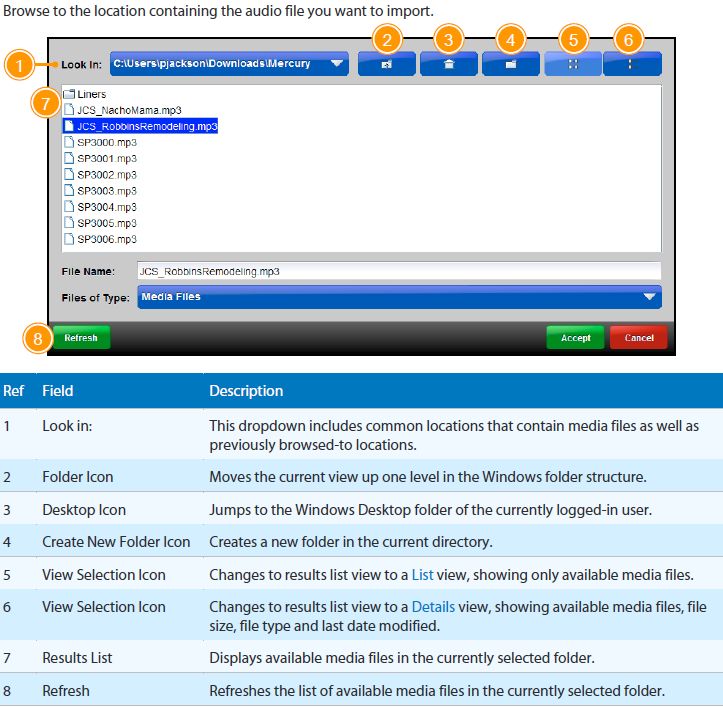
In our case, you will need to look in the V:/ Drive.