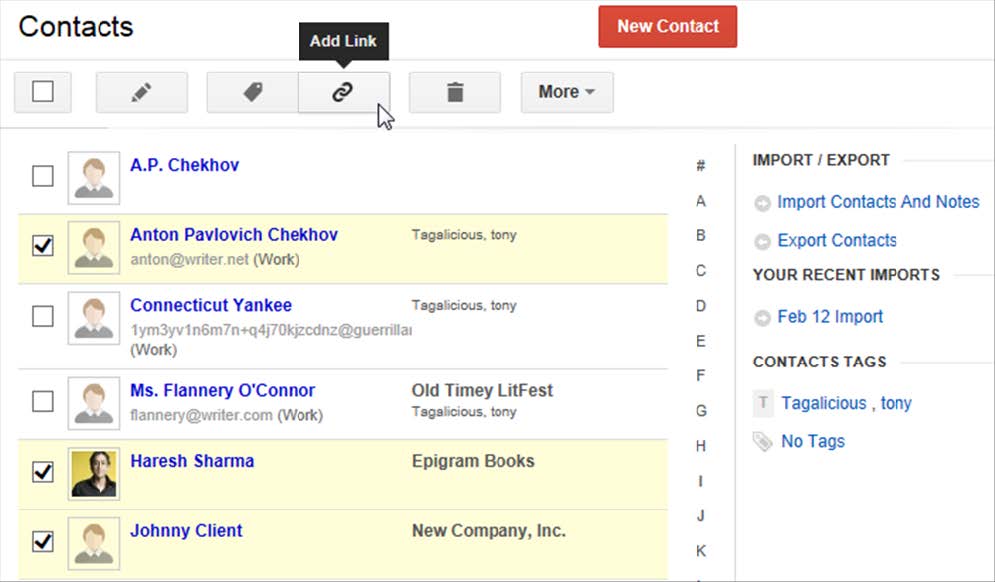Linking in Insightly creates ties between related items and provides relevant context to items in your database.
Because Insightly uses hyperlinks to show the relationships, you can easily jump between items. A great benefit of linking is that you don’t have to enter information more than once. If you have a prospect involved in negotiations on three different opportunities, you don’t have to enter that prospect’s details three times for each of the three opportunities. Just create three links one for each opportunity back to the prospect and in just a few seconds you’re finished. The links section is below the details when viewing individual records. You can start adding links between items by opening a record and using the Add New Link field.
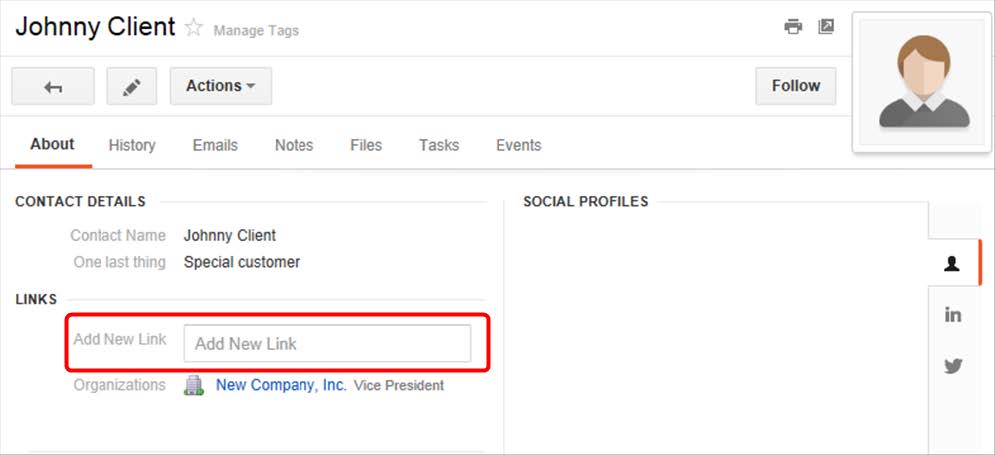
In the search field, start typing the first few letters of the contact, organization, opportunity or project you would like to link to. The system will then display all matching records. Click the one you want, and the records will now be linked.
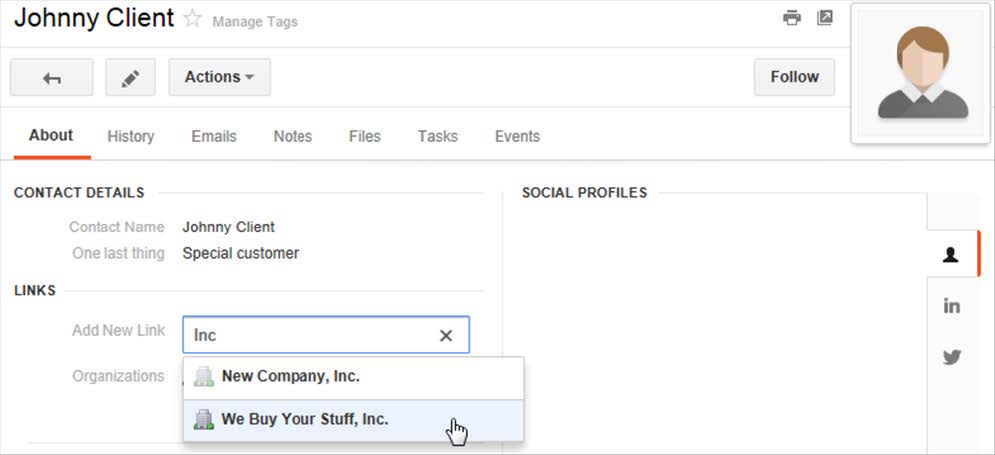
You may also add a link to multiple records at once in a similar way. Just select the checkboxes next to the records in the list view, then click the Add Link icon which appears above the list. A search field like the one above will appear in a new window.