1. Avoid Phishing Scams with Three Simple Tips
Phishing scams are online messages designed to look like they’re from a trusted source. We may open what we thought was a safe email, attachment or image only to find ourselves exposed to malware or a scammer looking for our personal data. The good news is we can take precautions to protect our important data. Learn to recognize the signs and report phishing to protect devices and data.
2. Resist and report
Report suspicious messages by using the “report spam” feature. If the message is designed to resemble an organization you trust, report the message by alerting the organization using their contact information found on their webpage.
3. Delete
Delete the message. Don’t reply or click on any attachment or link, including any “unsubscribe” link. The unsubscribe button could also carry a link used for phishing. Just delete.
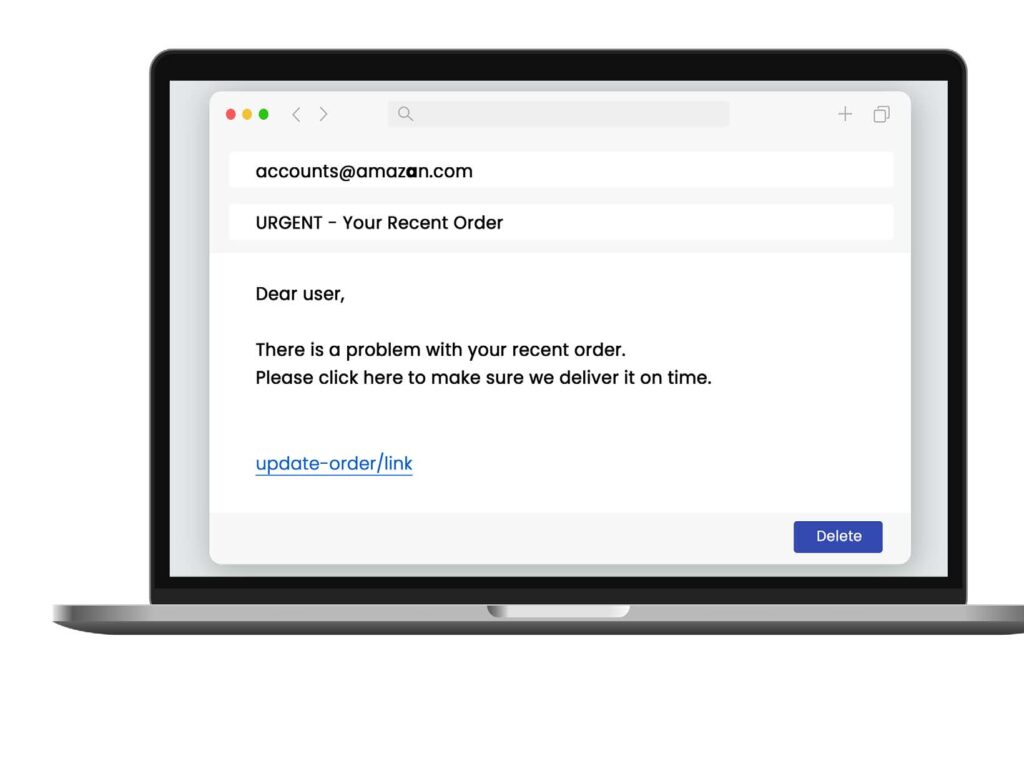
If a message looks suspicious, it’s probably phishing.
But even if there’s a possibility it could be real, don’t click any link, attachment or call any number. Look up another way to contact a company or person directly:
- Go to a company’s website to find their contact information
- Call the individual at a known number and confirm whether they sent the message
Avoiding phishing is one way to Secure Our World.
We can all help one another stay safer online, so share these tips with a family member or friend!