Since we’ve moved to the new domain, a few of you have expressed issues in finding Profiler when logging into a PC. Each user account has access to all programs installed on it, but if you are not the main user of the PC, Profiler hides in the Start menu. Found here:
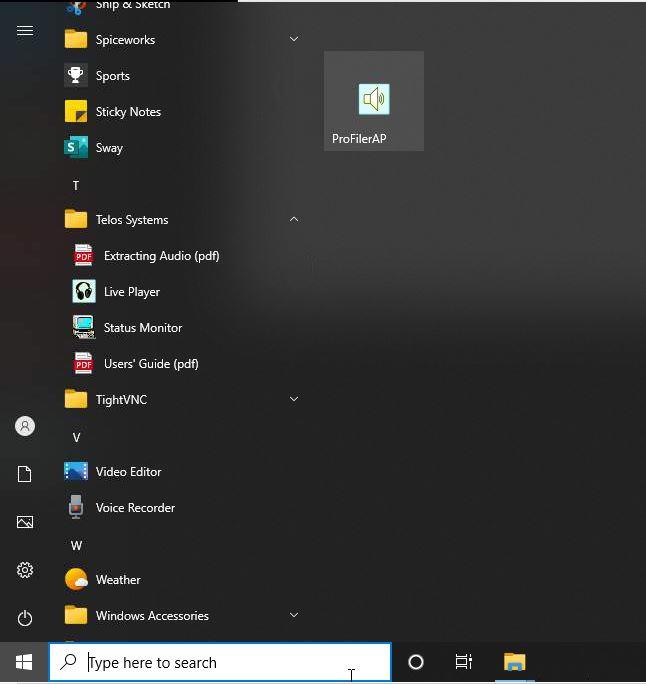
If you don’t see the program in the Telos folder, navigate to
C:\ProgramData\Microsoft\Windows\Start Menu\Programs\Telos Systems\ProFiler Client in a Windows Explorer window.
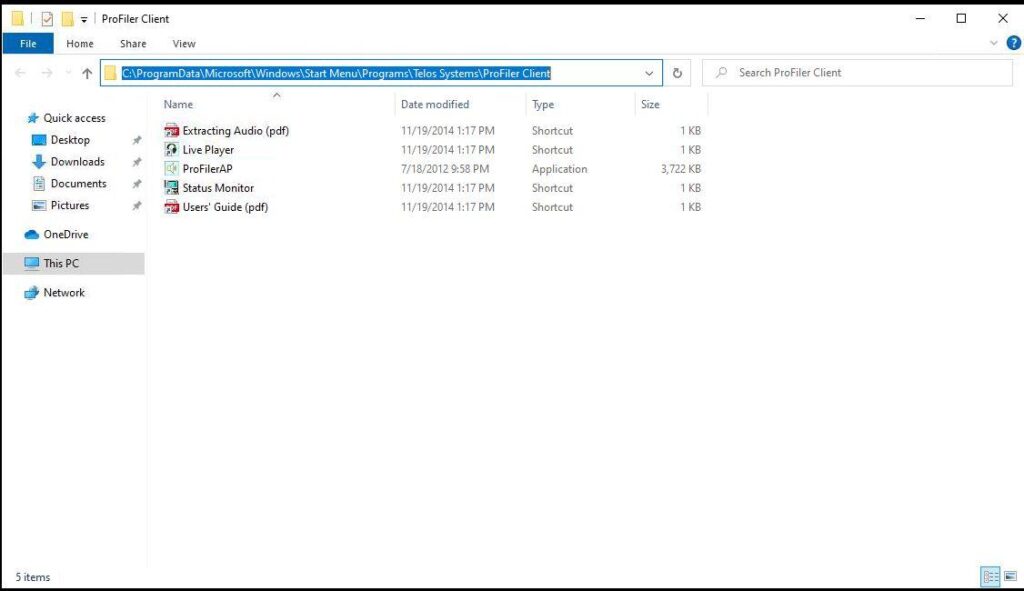
Right-click on ProfilerAP and you can select “Pin to Taskbar” or “Send to Desktop”. That either puts your shortcut onto the taskbar (black bar across the bottom of the PC) or on the desktop as a shortcut.
Now you don’t have to go to the Start menu to find Profiler. Let me know if you have any questions!